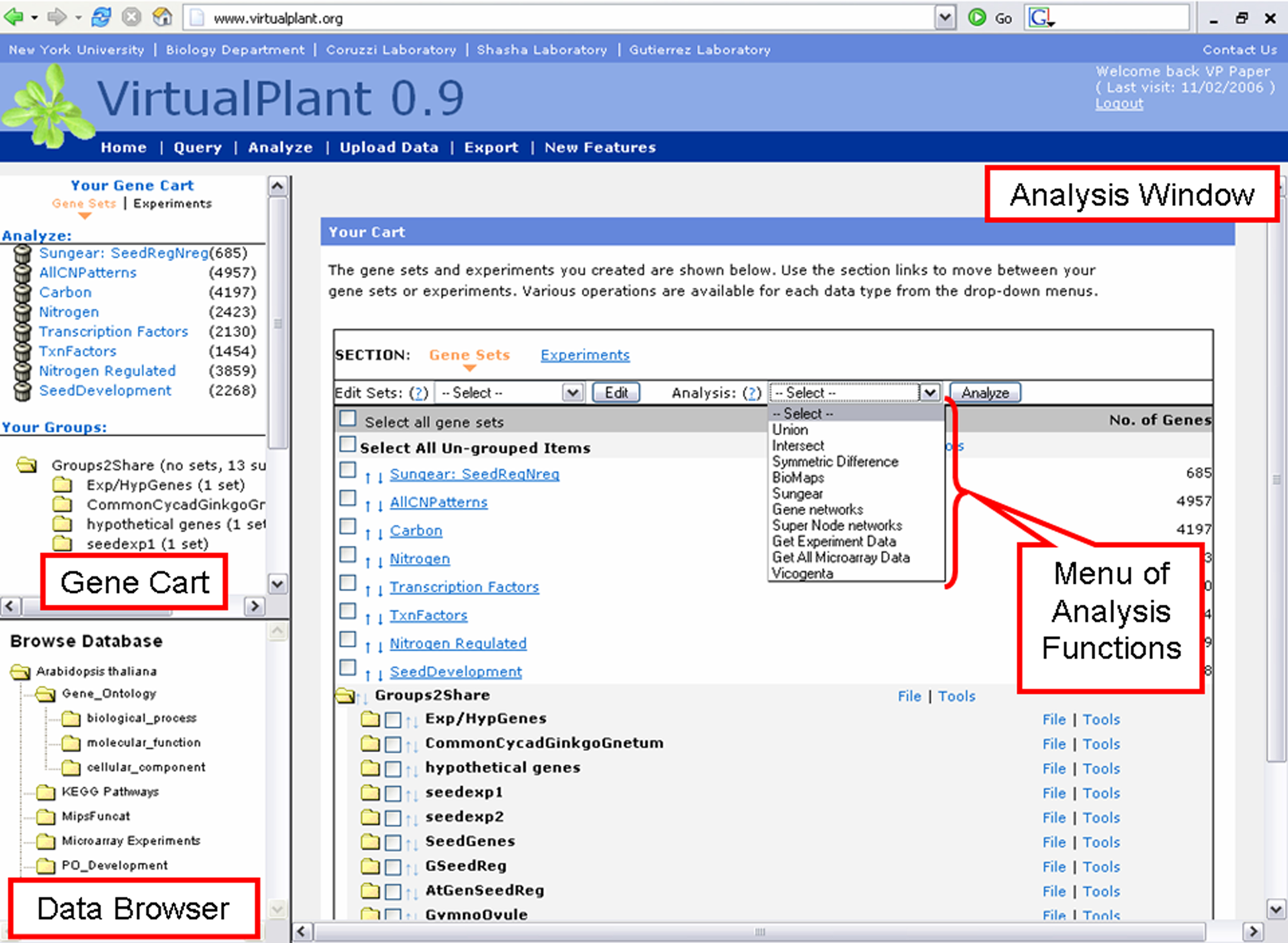Introduction > User Interface
Navigating the VirtualPlant User Interface
In order to make the interface of VirtualPlant more intuitive we have presented different elements of the website in ways that users are familiar with.
- Genes are stored in a GeneCart which appears on the top left frame. This allows the users to quickly browse through their gene lists and experiments.
- Just beneath the GeneCart is the Data Browser where the user can browse through some of the contents currently loaded in the database.
The Data browser is designed to look and feel like a simple file managements system with folders setup in a heirarchial fashion.
- The link to Analysis is the
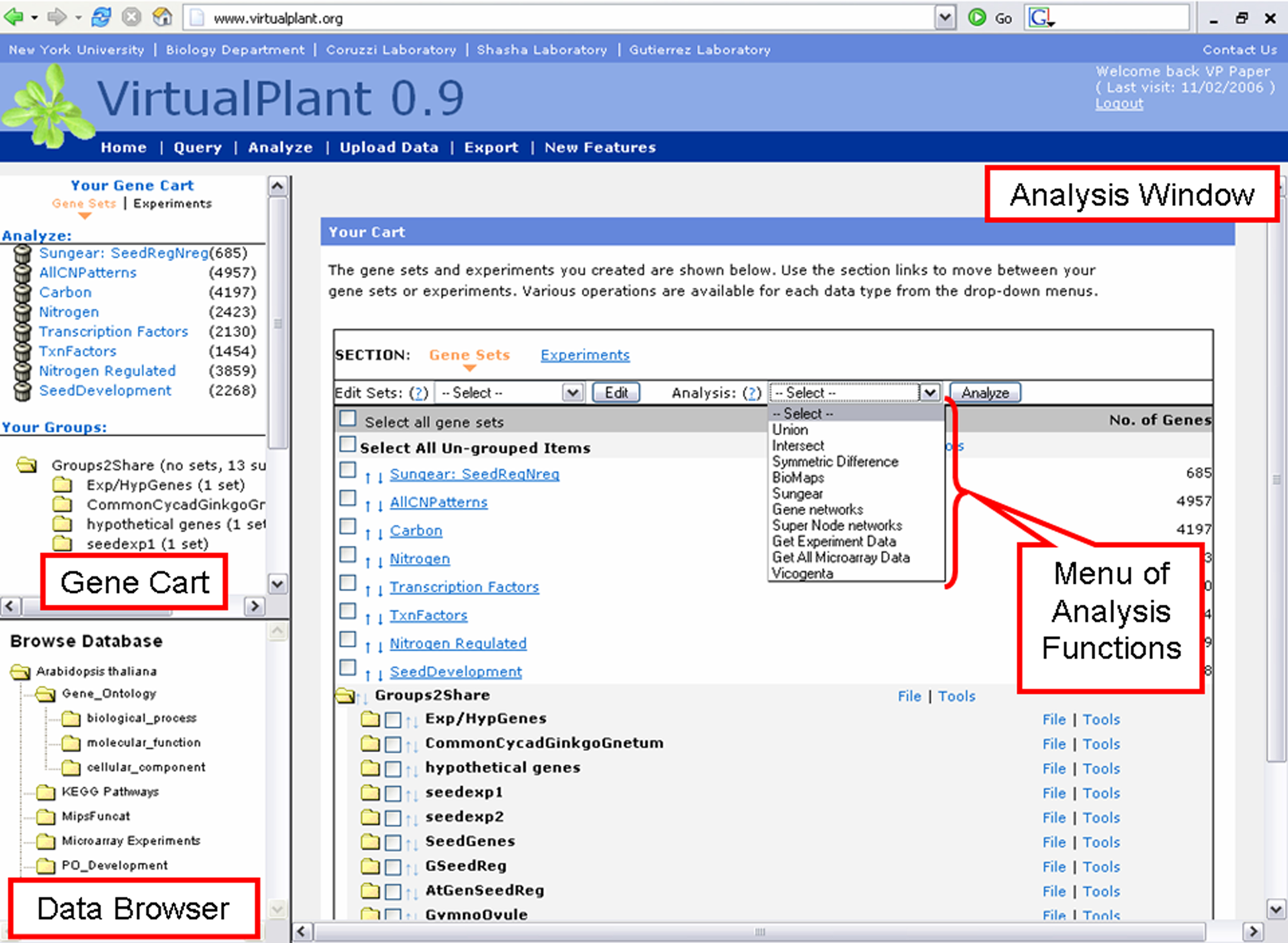
Browsing VirtualPlant
The user can browse for genes by clicking
through the descriptors in the list of folders to the left or paste the Gene identifiers in a form . Simply add genes to
your GeneCart based on the ontology terms and you're ready to begin using
some of the VirtualPlant tools.